TextNow++ is an iPhone, iPad tweak for a popular VOIP and virtual phone number app, TextNow. The tweak brings some of the demanding features to the app.
Usually, tweaked apps like TextNow++ are not available on the App Store, and to install them on your iPhone or iPad, you need to jailbreak your device, or temporarily sideload the apps by self-signing the IPA files. For this, you need to get the IPAs from a trusted app repository.
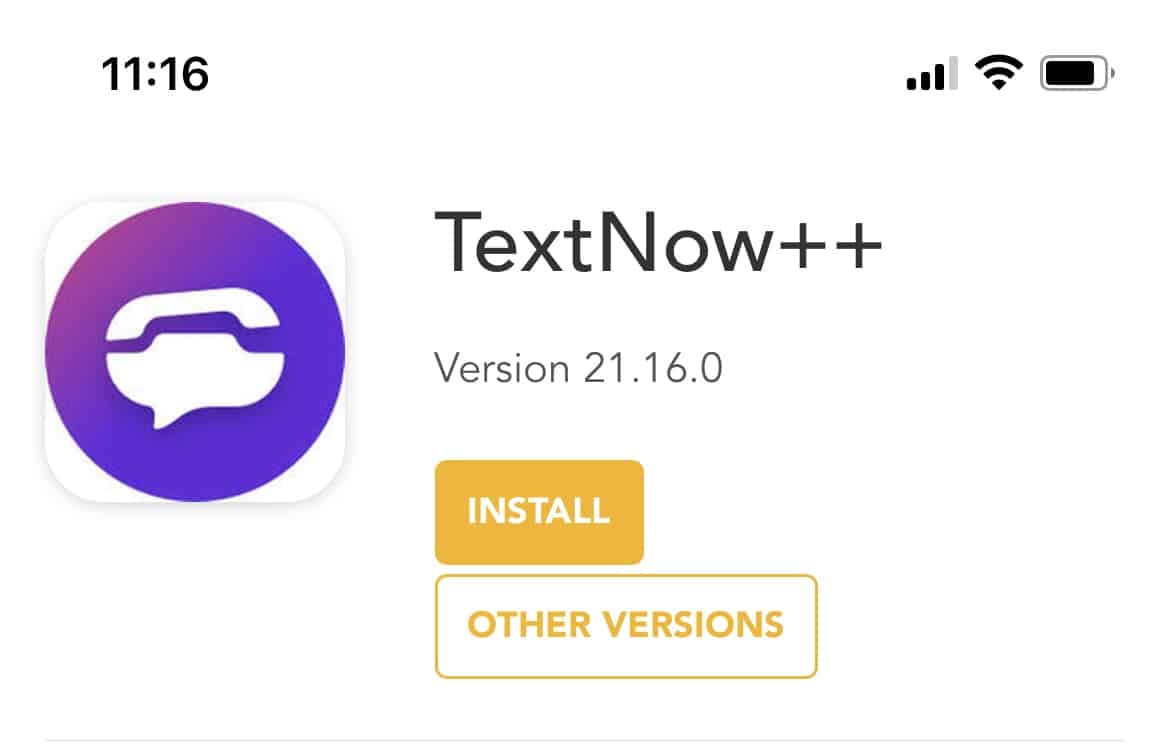
Both of these methods have their shortcomings. By jailbreaking, you’d risk voiding your device’s warranty, or worse, even end up bricking your device. Self-signing IPAs using tools like Cydia Impactor, on the other hand, usually expire in 7 days, and may not work reliably. And, getting IPAs from untrusted sources may be dangerous, as they might have malicious code that might harm the device or the user.
In this article, we’ll explore how to easily install TextNow++ on a non-jailbroken iPhone or iPad, without having to worry about a 7-day expiry, or even plugging into a computer.
Install TextNow++ without computer [No Jailbreak]
To install TextNow++ on iPhone or iPad without jailbreak, we’ll be using a third-party app store called BuildStore. BuildStore is a trusted app repository that lets you install apps easily from outside the App Store, without jailbreaking your iPhone / iPad, and without requiring a computer.
BuildStore takes care of all the complexities of trying to install apps from outside the App Store on non-jailbroken devices (including the 7-day expiry, and other issues related to self-signing IPA files) behind the scenes, so installing and using BuildStore apps is almost as seamless as installing apps from the App Store.
TextNow++ is available on BuildStore, so you can install it directly on your iPhone or iPad without jailbreaking your device, and without worrying about any certificate expiry issues. BuildStore is a subscription service, and the registration costs $19.99 per device per month.
Note: BuildStore has to pay a hefty amount to keep its app distribution system active. Most of the subscription amount you pay goes into maintaining and keeping the service up and running.
You can learn more about BuildStore from our earlier article.
Note: Depending on the original developer’s restrictions, tweaked apps might sometimes stop working until the tweak is updated for the latest version of the app. Ensure that the tweak you’re trying to install is updated and works as intended.
The following steps will guide you to install TextNow++ tweak on your iPhone, iPad without jailbreak.
-
- Uninstall the official TextNow app from your iPhone or iPad if you already have it installed. If you have any other TextNow tweaks installed, uninstall them too.
- Sign up for a new BuildStore account and register your iOS device.
- On your registered iOS device, open Safari and navigate to the TextNow++ app page.
- Tap on the Install button.
The selected app will be installed on your registered iPhone or iPad, ready for use.
TextNow++ Features
TextNow++ tweak for iPhone and iPad unlocks the following popular features.
- Unlock TextNow Premium
- Remove ads
Is TextNow++ safe to install from BuildStore?
BuildStore’s content policy states that any application available on their third party app store “MUST NOT harm the device or device owner”. According to BuildStore, the apps available on BuildStore are reviewed internally for malicious code and stability. We have spoken to a company representative on the matter, and this is what he had to say: “We guarantee that using the apps from the BuildStore is safe for the gadget and users’ private data.”
However, BuildStore does not claim any responsibility for any action taken against the user by original app developers (for example, suspending or blocking of accounts), for the use of tweaked apps.
Disclaimer: The article is only intended as a knowledge base for installing TextNow++ on non-jailbroken iOS, iPadOS devices. 7labs may not be held responsible for any violation of the terms and conditions, as laid out by the original app developers.