Over the years, the Internet Revolution has brought people closer to one another and opened up avenues for new information, exploration & research. But it has also unleashed a whole dark side of possibilities.
Kids these days can connect and meet up with (potentially harmful) strangers, explore or watch content they’re not supposed to, or even be victims of cyberbullying — all made possible by the Internet.
You could say that not exposing kids to the digital world is likely a good way to protect them, but it’s certainly not a recommended one. Sure, your kid would be safe from the various evils of the Internet, but it could also potentially limit their growth and learning abilities.
Plus, the convenience is just too much to sacrifice. Can you imagine not being able to call up or text your kids to check in on them, just because you decided not to give them a smartphone?
It’s true that as a parent, it’s becoming increasingly difficult to keep track of your children’s (especially online) activities. And even when you do, there’s only so much you can do to control it. Parental control apps help you to always keep an eye on your kids, even while they are away in school or hanging out with friends.
Wondershare FamiSafe is one such parental control app for Android, iOS, and Web that lets you monitor your kids’ activities, via their smartphones, right from your device. In this article, we’ll dive into the FamiSafe app, and find out about the various features that it has to offer.
FamiSafe – A parental control app for iOS, Android and Web
FamiSafe gives you full control over how your kids use their smartphone. You can track their location, get notified when they enter or leave a place (like home or school), restrict their phone usage on particular times of the day, or even bar them from using certain apps, or browsing particular categories of web content.
All this is possible remotely from a simple and easy-to-use dashboard that you can access remotely on your smartphone or your computer’s web browser. You just need to follow a few easy steps to set up your kids’ phone as well as your own.
How FamiSafe works?
The FamiSafe app enables you to supervise their activities in two ways:
Contextual Notifications: FamiSafe sends you alerts whenever your kids enter or leave a particular location (location tracking), and when something unusual happens on their phone.
Limit or Block phone usage: It lets you monitor and block content on your kids’ smartphone so that they can’t watch, read or listen to what they’re not supposed to. It also alerts you if someone sends your kids inappropriate or potentially harassing texts.
For the first category of features, FamiSafe uses active location tracking to determine your kids’ current location and send you geofence-activated alerts. Additionally, you’ll also know when an unexpected error or something unusual occurs on your kids’ phones.
For the second category of features, FamiSafe needs to install a managed profile on your kids’ Android or iOS devices. This profile lets FamiSafe app to control certain content, apps, and features on your kids’ devices, similar to the way that organizations have certain control over the content and apps on company-managed devices.
Set up FamiSafe for the first time
You can easily set up FamiSafe on yours as well as your kids’ devices, by following the steps given below:
- Download and install the FamiSafe app on your Android or iOS device.
- Sign up and register your account on FamiSafe.
- Login to the account on your smartphone and set it up as a Parent.
- Follow the on-screen instructions to complete the setup process on the parent device.
- Now go to your kid’s smartphone and install the FamiSafe app on it.
- Sign in to your FamiSafe account and set the device up as a kid.
- Follow the on-screen instructions to set up your kid’s phone and ensure that you install the FamiSafe managed profile.
Once both devices have been set up, you’ll be able to control all of FamiSafe’s features on your kids’ devices remotely, using your parent app.
FamiSafe features
Let’s talk about some of the significant features offered by FamiSafe.
Track your kids’ location (GPS Tracker for kids)
This is the front-and-center of your FamiSafe dashboard. It provides a map view of your kids’ current or last recorded location with quick shortcuts to certain useful actions, like setting up geo-fence notifications, custom smart schedules, app blocker, and screen time limit.
Text Messages Monitoring & Alerts
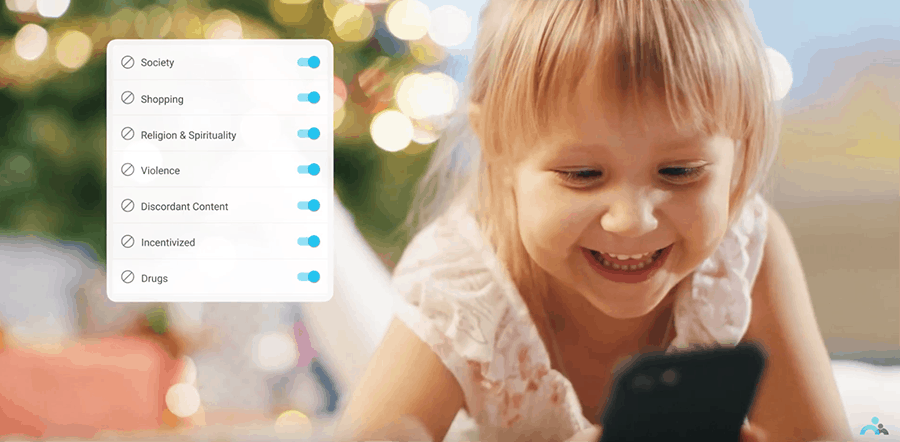
Once you’ve signed into all your kids’ smartphones with your FamiSafe account and installed the FamiSafe managed profile, you’ll get notification alerts for potentially harmful or inappropriate content, harassment, etc. on your kids’ text conversations. You’ll have a chance to prevent your kids from potential cyberbullies before things get too far.
Block apps on kids’ smartphone (Kid Mode for Android, iOS)
Features like Smart Scheduler, Screen-Time control, etc. let you monitor and control how your kids are using their smartphone. You can block apps according to their age rating, or define specific schedules when the block is active. You can define screen time limits that get triggered for a specific duration, or based on particular location geofences.
If your kid has an Android device, you can even monitor how much time they are spending on different apps.
Block explicit websites and social media posts
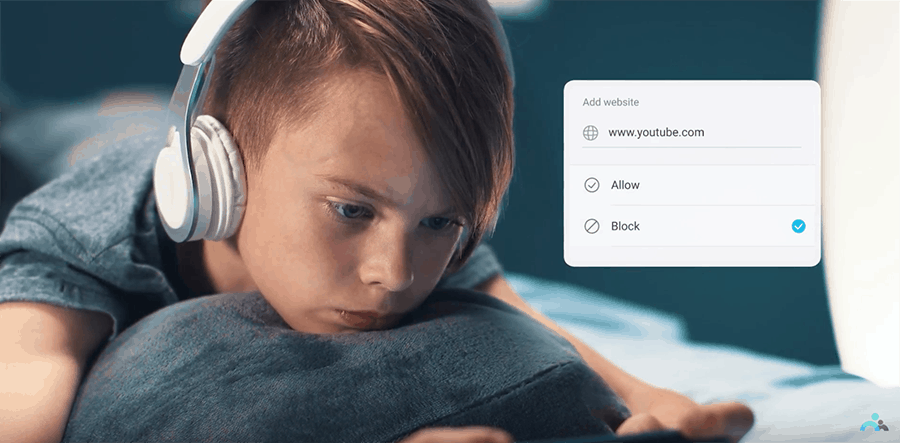
With web content filtering, FamiSafe lets you block certain content and websites that fall within certain categories. By enabling specific category filters, FamiSafe can block content on your kids’ devices, which meet those categories.
There is also an Explicit Content Detection feature that detects and notifies you of inappropriate videos that your kids might be watching on YouTube. You can link your kid’s YouTube account in FamiSafe and the app will keep track of the watch history for potentially inappropriate videos.
Similarly, on Android, FamiSafe can connect with your kids’ social apps and keep track of specific words used in instant messaging apps and social platforms. Texts that contain harmful keywords will be uploaded to the parent’s device and they would also be notified, so that appropriate action can be taken.
Note: For this feature to work, FamiSafe requires you to install the managed profile on your kid’s phone.
FamiSafe offers all these features and more, all of which you can safely and flexibly control remotely on your device, once the app has been set up properly on your kids’ devices. No need to ask your kid for their phones every time you suspect something unusual. If it happens, FamiSafe will notify you.
FamiSafe Pricing
FamiSafe gives you a three-day free trial on sign up that you can use to test all of its features without any limitations. Once the free trial is over, you have to choose a particular subscription plan to continue usage. All the plans let you install FamiSafe on any number of devices.
The Monthly Plan is billed monthly at $9.99, while the Yearly Plan costs $59.99 a year. There’s also a Quarterly plan that bills you $19.99 every quarter.
With FamiSafe, you can ensure your kids’ safety from the Internet wildness, while also keeping them well exposed to innovations and opportunities that new technology has to provide.
You might come across a few spelling and grammatical errors within the app’s interface, but the UI itself is quite appealing and user-friendly. The developers are not native English speakers, and most of the app’s written texts might have been translated into English by some third-party translation providers.
Otherwise, it’s functionally quite stable & reliable and brings a lot of useful features to the table. And while it’s not the only parental control app available out there, it’s definitely worth the try!