Mind mapping is an exercise where you represent ideas and concepts, and establish specific relationships among them. It helps you to put down information in a structured and organized manner, allowing you to better understand, analyze and implement these ideas for practical purposes.
It starts with the process of writing down a central idea or theme and then branching out to other nodes, each representing a related idea or topic. Each topic may be further drilled down into multiple related sub-topics and so on. All related nodes, topics or sub-topics are associated with one another by drawing connected lines.
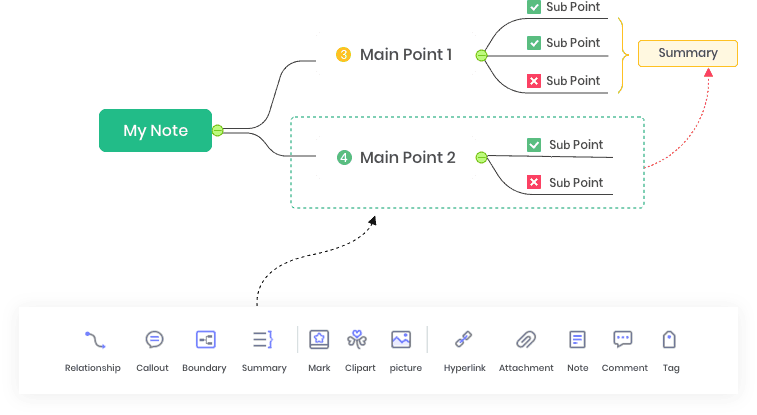
Mind mapping more closely resembles how the human brain functions. It’s simple, creative, artistic, productive. And most of all, it’s fun!
You can certainly start mind mapping on a piece of paper or even a whiteboard. But a digital solution provides convenience & flexibility to the process. More importantly, you’re not confined by space constraints (unlike a piece of paper or a whiteboard) and you can easily move your ideas around with minimal effort.
In this article, we’ll explore one such mind mapping software from Edraw (a subsidiary company of Wondershare Group) called MindMaster.
User-friendly, versatile & multi-platform mind mapping
MindMaster is a software program for mind mapping that supports multiple platforms. It has a wide range of symbols & templates, allowing you to express your ideas the way you want. It has a pretty simple UI that doesn’t slow down your computer.
The software supports 12 different mind mapping structures, from the traditional radial map to the treemap, fishbone, timeline, sector map, circle map, bubble map and many more.
It also provides a host of color themes, letting you choose what’s best for representing your particular idea. At the moment, there are 33 predefined themes available with MindMaster.
Not only that, but you also get loads of structure templates that will help you get started with your mind mapping exercise. And apart from predefined shapes, structures, callouts, etc., the unlimited canvas is your very own drawing board. You can put almost anything that you want on it.
Enrich your mind maps by introducing various elements
With MindMaster, you can express your ideas accurately by adding the minute details in callouts, relationships, summaries, marks, notes, hyperlinks, etc. You can even attach files to your mind maps for the instances when simply representing the idea alone may not be enough.
Brainstorming & mind mapping simultaneously with MindMaster
Brainstorming is a process of free-thinking; one that person exercises to produce new ideas. It’s the step before mind mapping. In MindMaster, there’s a special Brainstorming Mode, which helps you to conduct brainstorming sessions effectively.
The Brainstorming Mode in MindMaster has a two-pane UI; on the left, you can list down different ideas in different colored bubbles, and later drag them to the right to generate a mind map.
Task Management on MindMaster
You can switch to the Gantt Chart view to start tracking the progress of a particular project or task. Each node on a mind map can be assigned multiple tasks. Each task has a start and end date/time.
The Gantt view automatically helps you track the progress of these tasks. You can visualize your tasks, dates as well as completion percentage. Further, you can add resources to tasks and then filter tasks by resources used.
Present your mind maps using MindMaster
Once you’ve created the desired mind map, you can easily convert it into a PowerPoint presentation, in which you can go over each of the nodes in a separate slide and introduce transitions and effects to further enhance the slideshow.
MindMaster can automatically create the slides from a given mind map, but you can add, modify or delete the slides as you desire. With just a few clicks, you can have a slideshow of your mind maps ready in MS PowerPoint format.
Export & Share mind maps to a wide range of different file formats
MindMaster supports saving your mind maps to your local directory, from where you can quickly resume working. You can also export mind maps to a wide range of formats, such as MS Office, PDF, Evernote, SVG, and other graphic formats. If you so require, you can even share them easily on social networking platforms.
MindMaster apps & pricing
MindMaster is available for desktop (Windows, macOS or Linux), and web. For an individual, MindMaster offers some limited basic features for free. If you need to access pro features (like slideshows, brainstorming mode, etc.), you can opt for a subscription license, which costs $29 for 6 months or $49 for 1 year. They also offer a perpetual license with up to 2 years of free upgrades for $99. There’s a lifetime license available as well for $129.
Apart from these, MindMaster also offers separate plans for Business and Educational customers.
How good is MindMaster for mind mapping?
MindMaster provides a simple and intuitive user interface with a host of built-in tools to help express your ideas with elaborate detail. It has a huge library of predefined mind map templates & clip arts.
Add to that the customization and other advanced features and you have a complete mind mapping software in your hands. Helpful tutorials and user guides available on the company’s website make it easier to learn and use the features better.
On the flip side, MindMaster doesn’t offer any mobile apps. So there’s no option to work on your mind maps on the go, except for accessing the web version. Also, the free version has just the basic features, which isn’t quite enough to get a taste of what the full software has to offer.
There are also other mind mapping tools, such as MindMeister, XMind, etc. But overall, if you create mind maps professionally, or the particular exercise helps boost your productivity, you might just want to consider giving EDraw MindMaster a try.