Macs are generally regarded as the go-to devices for creators, and they usually provide a host of different tools (both native and third-party) to help you stay productive and bring out the most in you.
But sometimes, it can be rather difficult to avoid distractions and stay focused on your task, even when you have a certain deadline looming in the near future. Thankfully though, there are several apps which can help you with that.
In this article, we mention some of the best Mac apps that help you cut off distractions and stay focused.
Focus – Self Control App for Mac
Our first app on the list is all about helping you stay focused. It’s a Mac app that runs on the Mac menu bar and blocks specific websites and apps from launching, for a stipulated period of time.
You can set your focus schedules within the app to automatically enable and disable focus mode according to the time of day, and even schedule different timings for different days.
When you have an active Internet connection, it’s really tempting to open your Facebook or Twitter to check for updates, even while you’re working. Focus resists you from these tempting moments during your Focus hours. While Focus is enabled, it will block websites and apps that you’ve mentioned in its blacklist, or allow only those that you’ve mentioned in its whitelist.
When installed, the app already has a set of websites belonging to social media, online shopping, etc., categories added to its blacklist by default. You can add or remove specific websites or apps to block or allow, from the app’s Preferences.
Focus even lets you take short breaks of 5 minutes (or custom breaks if you need longer) during your focus period. During this time, the blocked websites and apps are temporarily accessible. Once the break period is over, Focus automatically switches back to focus mode, blocking the specified websites and apps as it should.
If you’re determined to finish your task on time, you may want to enable Hardcore Mode. This option locks access to the Focus settings, which means that the current focus session can’t be terminated (and hence website and app blocks can’t be lifted) until the timer is up.
You can also optionally enable the Pomodoro Mode, a focusing technique that helps you get your work done by repeated cycles of long focus periods followed by short breaks.
Finally, Focus lets you customize more powerful actions by supporting BASH scripts and URL Handlers. You can define custom scripts to run when Focus is enabled and disabled that take the app’s potentiality to a whole new level. With this, you can program your Mac to disable notifications, start or stop specific programs and even enable Do Not Disturb mode.
Note: Focus is not meant to be used as an app locker. If you’re looking for an app to lock specific apps and websites with a password, check out this article instead.
Focus is a paid app which can be purchased for a monthly subscription of $9.99 or a yearly subscription of $99.99. Alternatively, Focus is also available on Setapp.
If you’re looking for a free alternative to Focus, SelfControl app is a good open source and free app that lets you block specific websites for stipulated amounts of time.
HazeOver – Focus Booster App for Mac
Do you often multitask with several apps open simultaneously? Or have a large display, and running apps in full screen not an option? HazeOver can help you focus on one thing at a time and fade out the rest, automatically.
HazeOver is a menu bar app that automatically dims inactive windows, so you spend less time managing windows, and focus on your task in the main window.
You can control the dimming intensity from the menu bar icon. Be it a soft dimming, an undemanding hint of focus, or a powerful dark (even opaque) background to make you absolutely tied to the current task, HazeOver can make it happen.
HazeOver is a paid app, available for a one-time purchase through the Mac App Store. It’s also available through the Setapp Store.
And if you’re looking for a free alternative to HazeOver, you can check out Isolator that works on similar principles.
Be Focused – Pomodoro App for Mac
The Pomodoro Technique is a time management technique that has been tried and tested to help individuals boost productivity, by breaking down a task into intervals (usually 25 minutes long), separated by short (usually 5-minute) breaks.
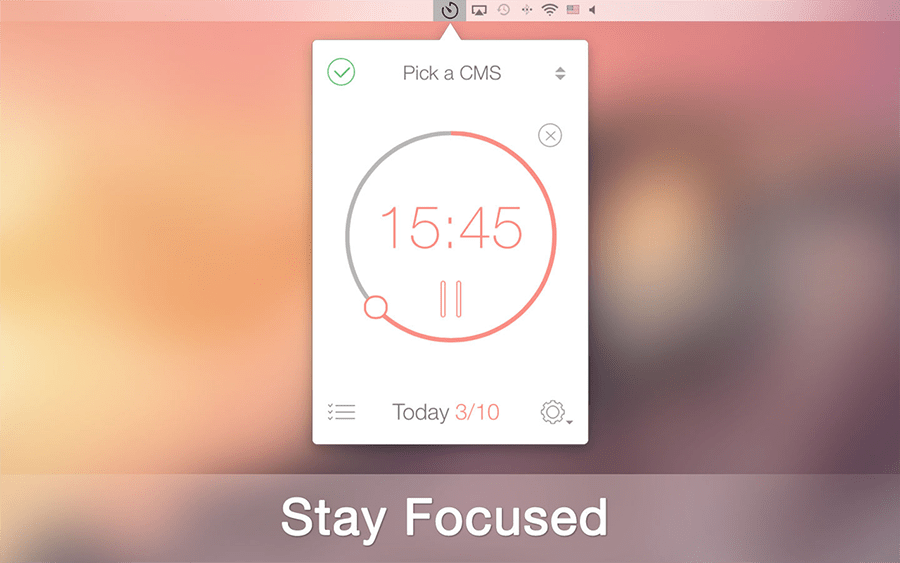
If you’d like to give the technique a try, you can use an app called Be Focused. This is yet another Mac menu bar app that automatically sets 25-minute timers for work sessions, separated by 5-minute timers for breaks. The cycle automatically continues for a preset amount of duration.
Be Focused can track your tasks and provide you with reports of how much time you spent on a particular task, and generate reports on the same. It is ideal in case you want to finish a particular task or a series of tasks in a day.
The app supports two types of breaks — a short break, which occurs after every work session, and a long break, which occurs after every few intervals. You can control the duration and frequency of these intervals through the app’s settings. It also lets you target a specific number of sessions in a day.
The app is also available on iOS devices, and even supports syncing of tasks among multiple devices (Pro Version Required).
The free version of the app is ad-supported and does not let you export activity reports or sync with other devices. To remove these limitations, the Pro version can be purchased from the Mac App Store for $4.99 or accessed through a Setapp subscription.
If you’re looking for a free alternative, you may also want to check out Tomato One app on the Mac App Store.
We are positive that each of these apps has their unique offerings, which will help you boost your productivity when used together. We urge you to give all of them a try and let us know your experience with them. Also, if you feel that we’ve missed a particular app that deserves a mention here, let us know in the comments below.