Polling is an essential tool used to express the collective opinion of people within an online community. But WhatsApp, which is one of the most popular messaging platforms, doesn’t provide the option to create polls or surveys, not even in the WhatsApp Business app.
But fortunately, you can use some third-party tools to create polls within WhatsApp Groups. In this article, we’ll explore how to create a poll or survey on WhatsApp using these tools.
How to create polls (enable voting) in WhatsApp?
Below are a few third-party tools that let you create polls within WhatsApp groups.
Create a WhatsApp poll using Chat2Desk
Chat2Desk is a polling utility for WhatsApp that lets you create polls or surveys, let other users vote, and publish poll results, all right within WhatsApp’s native interface. It uses WhatsApp bots to create a simple, automated, and interactive polling system.
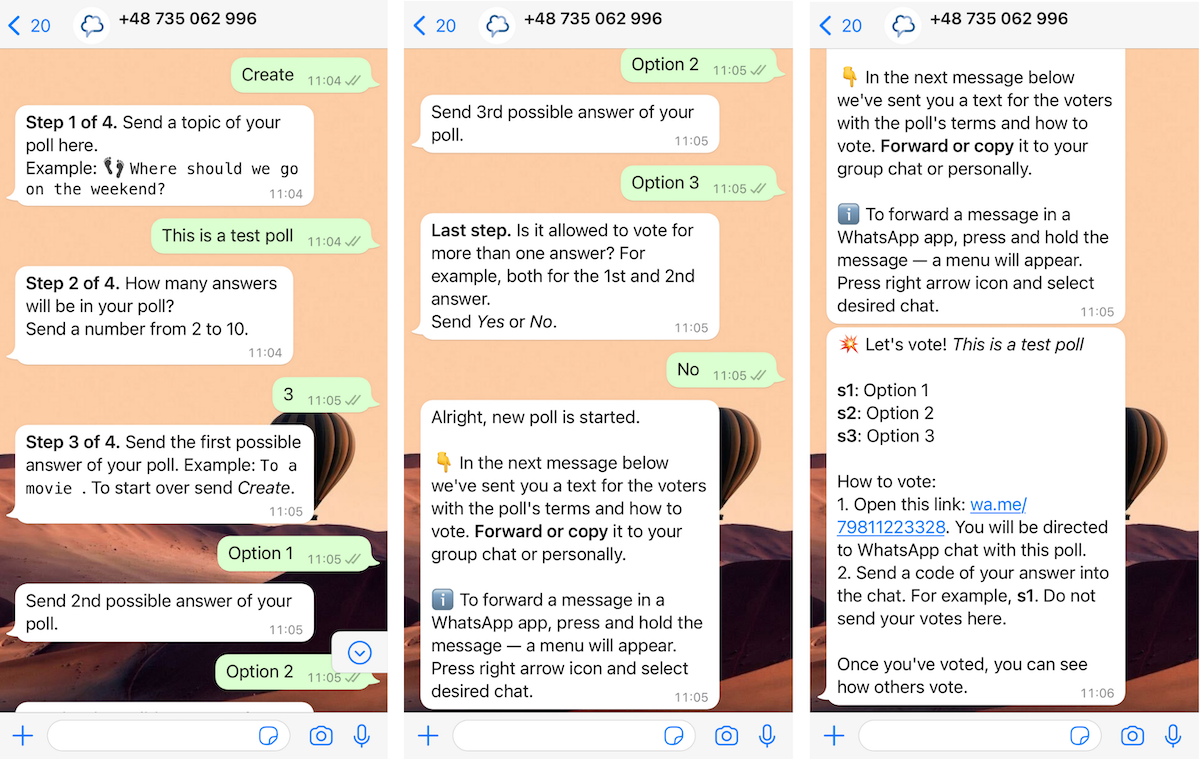
Follow the steps below to create and run a poll on WhatsApp using Chat2Desk:
- To get started, open a WhatsApp chat with Chat2Desk by clicking on this link from your iPhone or Android device.
- Send “Create” in the chat to start creating the poll, and follow the instructions given by the bot.
- In the first step, send the name/topic of the poll or the question you want to ask.
- Next, send a numeric value to indicate how many options you want to add to your poll.
- In the third step, send the poll options in the chat one by one.
- Finally, choose whether you want to accept multiple votes from the same contact.
Once completed, Chat2Desk will send you a message containing the poll you created, along with the instructions to vote. You can copy the message and paste it to the relevant group(s) in which you want to run your poll or survey.
Interested voters can participate in the poll by clicking the link provided in the message, which opens another chat within WhatsApp, where they have to send the relevant option as a message.
The poll will be active for 24 hours, and you can get a progress report of the poll by sending “Report” in the original Chat2Desk chat.
Note: If you need more detailed instructions, you can send “Help” in the Chat2Desk chat on WhatsApp.
The basic version of Chat2Desk is free to use and is good enough for running small polls with a single admin within WhatsApp. If you want advanced features, like WhatsApp Business API integration, integration with other messaging apps, and a host of other business-oriented features, you can upgrade to a paid plan.
Create a WhatsApp poll using online polling services
Chat2Desk may be preferred because of its native integration with WhatsApp. But if you want to create a simple poll that lets you choose the duration of the poll being active, you can check out some of the other popular polling solutions, like Ferendum or Polls.
Both of these services are free to use, offer a simple interface to create polls, and let you track poll results in a web interface. You can post the polls you create on WhatsApp, and users need to click on the link provided that takes them to the respective website to complete the voting activity.
The below steps will guide you to create a poll for WhatsApp using Ferendum, although the steps should be largely similar for Polls as well.
- Launch your preferred web browser on any device, and navigate to this link.
- Fill out the form with the details of the poll you want to create. The options are pretty self-explanatory. You may even customize the poll using the options available under the Configuration section.
- Ensure you read and agree to Ferendum’s T&C and Privacy Policy, and click on Create poll for WhatsApp.
- Finally, click Finish to publish your poll.
Ferendum will now provide you with a participation link. You may also share the link directly on the relevant WhatsApp group(s) by clicking the WhatsApp share icon available on the same page.
Note: To See the poll results, you need to participate in the poll and submit an option. Once you submit, the poll results will be available to view.
Ferendum is completely free to use, but its features are pretty basic as well. If you want more advanced features and are willing to pay a membership fee to use such a service, you might consider a pro-level polling app, such as Opinion Stage.
Tip: You might even consider creating polls via Google Forms or Microsoft Forms, and sharing the participation link via WhatsApp to collect votes from users.
Thus, you can create polls on WhatsApp using any of the various services available online for this purpose.