Sometimes, you might want to hide your online status on WhatsApp even while you’re active on the platform. In this article, we’ll find out if WhatsApp allows you to hide your online status, and how you can hide your online activity on WhatsApp.
Can someone hide their online status on WhatsApp?
Officially, WhatsApp only allows you to hide your “last seen” information from everyone, or at least those who are not on your contacts list. But as of now, there is no privacy option to hide your “online” status when you’re active on WhatsApp.
That said, there are still some workarounds that may allow you to protect your online activity on WhatsApp. We’ll explore a few of these workarounds below.
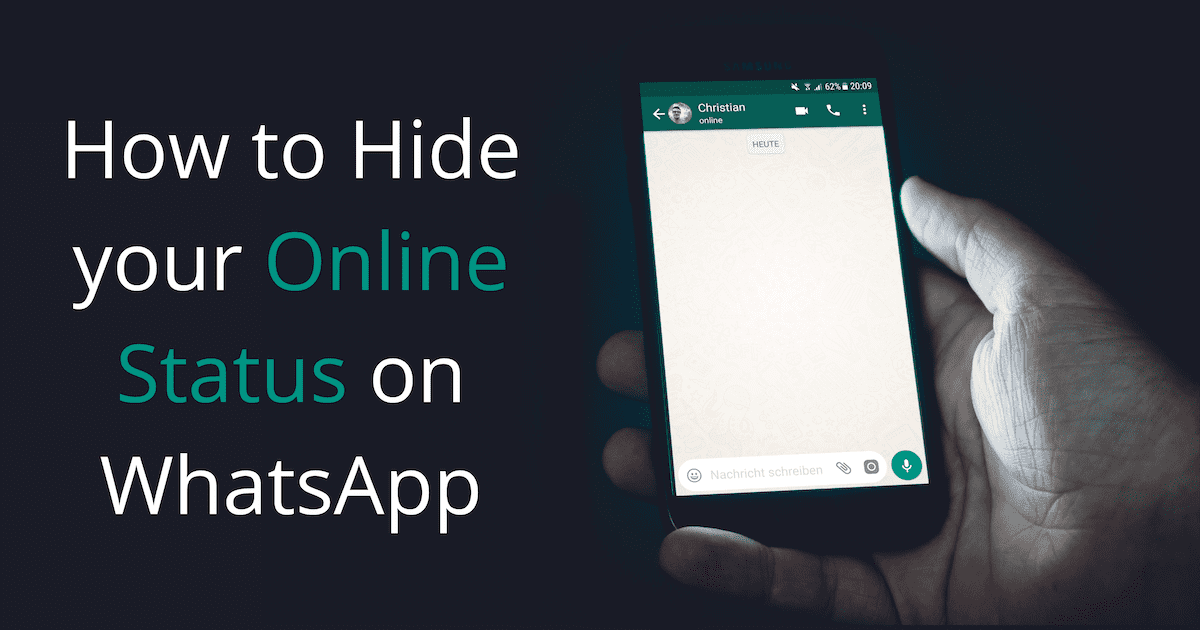
How to hide online status on WhatsApp
Here are a few things you can do to hide your WhatsApp online status from others.
Hide online status on WhatsApp with AirPlane mode
If you need to browse incoming messages on WhatsApp without responding to them immediately, you can hide your online activity on WhatsApp by turning on Airplane mode before launching WhatsApp.
While in Airplane mode, you can check your incoming text messages without having to worry about your contacts or other people seeing your online status. And, provided you have automatic media downloads enabled in the WhatsApp settings, you can also view photos and videos received from your contacts, if they’ve already been downloaded.
You can respond to messages while in Airplane mode, but they won’t be sent until you turn off Airplane mode.
To turn on Airplane mode, on your iPhone, go to the Settings app and turn off the Airplane mode toggle. You can also toggle Airplane mode on or off from the Control Center.
On an Android device, go to the Settings app, then Connections, and turn off the Airplane mode (or Flight mode) toggle. You can also pull down the notification shade to enable or disable the Airplane mode toggle from the quick settings.
Once you’ve finished browsing WhatsApp, remember to close the app completely by going to the recent apps screen and swiping up on the app, before turning off Airplane mode again.
Hide online status with modified (modded) WhatsApp
A modded version of WhatsApp, such as WhatsApp++ (iOS) or GBWhatsApp (Android) may allow you to hide your online status on WhatsApp. Mods are unofficial modifications to popular apps, which enable special features within the app that are not available in the official app. Modded apps are usually developed by third-party developers, and are usually not found on the App Store or Play Store.
If you’re using iPhone, you can install WhatsApp mods like WhatsApp++ by following the guide in our dedicated article. If you’re an Android user, you can sideload the GBWhatsApp APK from the developer’s website or a known and trusted Android app repository.
Once you install one of the modded apps and log into it with your phone number, you’ll be able to control privacy features, including hiding your online status on WhatsApp.
Note:
WhatsApp++ or GBWhatsApp is not endorsed by WhatsApp. On the contrary, WhatsApp has discouraged users in the past from using such apps to log into WhatsApp. Some of the possible causes and consequences of using WhatsApp mods may include:
- End-to-end encryption may be compromised due to the modified implementation.
- WhatsApp can block its usage anytime by identifying it as an incompatible app and may need to wait for the mod developers to provide a fix or workaround.
- WhatsApp might ban users of modded WhatsApp apps anytime.
That being said, the developers of both WhatsApp++ and GBWhatsApp have mentioned that using their apps doesn’t impact or compromise end-to-end encryption. Both the apps are updated frequently to keep up with the latest updates from WhatsApp.
Additional: Hide your Last Seen on WhatsApp
You can hide your Last Seen status on the official WhatsApp app at any time to enhance your privacy. When the last seen status is hidden, those that are not eligible to see your last seen status, will not be able to see the timestamp when you were active last time. They will, however, still see whenever you come online on WhatsApp if they open your chat.
To modify your Last Seen status on WhatsApp, do the following:
- On your iPhone, open WhatsApp and go into the Settings tab. If you’re an Android user, open WhatsApp and tap on the three dots from the top-right corner, and then tap Settings.
- Go to Accounts >> Privacy.
- Tap on Last Seen, and set the visibility level of your last seen status as My Contacts or Nobody.
Once you’ve set the Last Seen status, only your Contacts (if you’ve selected My Contacts) or no one (if Nobody is selected) will be able to see your Last Seen status. If you don’t share your last seen status with others, you’ll also not be able to see others’ last seen status.
According to WABetaInfo, WhatsApp is testing a privacy feature that allows you to hide your last seen status from specific people in your contacts. In addition to the “Everyone”, “My Contacts” and “Nobody” options available in the Last Seen sharing settings, a fourth option has reportedly been added, named “My Contacts Except”. Once this feature hits the general release version, you’ll be able to hide your last seen status from specific people without blocking them.
- You might also like: See contacts’ WhatsApp Status without them knowing, on iPhone
Note: Telegram, which is a separate messaging app, similar to WhatsApp in many ways, allows you to hide your last seen and online activity on the platform. In Telegram’s Privacy and Security Settings, you can set your Last Seen and Online status sharing to either “Everybody”, “My Contacts”, or “Nobody”. You can also set exceptions for specific people on your contacts list, by adding them to “Never Share With” or “Always Share With”. Unfortunately, this level of privacy control in this specific area is yet to be seen on WhatsApp.
As of now, these are the options available for hiding your online status on WhatsApp. If you do know a different workaround for this that we haven’t mentioned, let us know about it in the comments below.