WhatsApp Status is among one of the more recent major feature rollouts in the history of the app. Like Snapchat, Facebook and Instagram Stories, WhatsApp Status lets you post a series of photos, videos and plain text messages for 24 hours, after which, they are automatically deleted.
Note: This article explores different methods for viewing a WhatsApp status on iPhone without notifying contacts. If you want to do this on Android, check out this article instead.
By default, if a particular contact has chosen to share their status with you, it’ll be listed in the Status tab of the app, and tapping on their status will allow you to browse through all the content that they have uploaded in the status. But, when you view their status, your contact might get to know (depending on their setting) that you have seen them.
Sometimes, you might just want to keep it a secret that you have viewed a particular contact’s status. In this article, we’ll explore the different ways you can do this.
View WhatsApp Status on iPhone without being seen
If you want to hide the “status viewed” activity from an iPhone, you can do it in the following ways:
Turn off Read Receipts in WhatsApp Settings (Official method)
This is the only official method suggested which allows you to view a contact’s status update without letting them know. Of course, turning off Read Receipts will also turn off the read receipts notification (blue ticks) from your chats. Whether this is desirable or not depends on your personal preference.
If you don’t mind losing read receipt indications from your contacts, this might just be the perfect solution for you. And in addition to status views, your contacts would also not be able to determine whether you read their messages or not.
- Open WhatsApp on your iPhone.
- Go to Settings >> Privacy and turn off Read Receipts.
- Now, go to the particular contact’s status and view their updates.
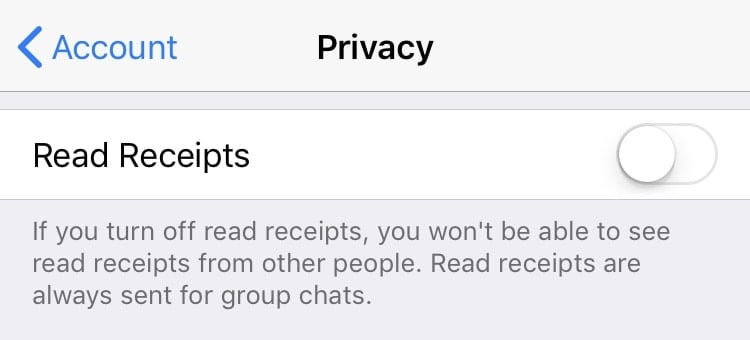
But, if read receipt indicators are important to you, you can consider turning off Read Receipts temporarily until the particular status that you want to view has expired. Depending on when your contacts update their status, this duration could be anywhere within 24 hours.
Do note that if you turn on Read Receipts before the status has expired, your view activity will reflect in your contacts’ app. However, after the status has expired, you may safely turn on Read Receipts again.
Use WhatsApp++ to view status (Convenient method)
WhatsApp++ is an unofficial tweaked version of WhatsApp, that brings many of the highly demanded features that are not found in the original app. Unfortunately, as this is an unofficial tweak, WhatsApp++ is not available on the App Store. But, thanks to a third party app store called Build Store, you can install certain specific apps that are not available on the App Store, like WhatsApp++, on your non-jailbroken iPhone.

Though there are other methods to install iOS apps which are not available on the App Store, getting them through Build Store is usually recommended. The platform only approves those apps, which are stable and do not contain any malicious code. And for $11.99 per year, you can have peace of mind that any app installed from the Build Store would not be harmful to you or your device (as per Build Store’s content policy).
One of the tweaks available in WhatsApp++ is the ability to view a contact’s full status update (including all photos, videos and text updates), while keeping the actual status as unseen.
Note: Installing WhatsApp++ from BuildStore requires you to uninstall the original WhatsApp app.
- Uninstall the original WhatsApp app from your iPhone if it’s already installed.
- Sign up for a new BuildStore account and register your iOS device.
- Download and install WhatsApp++ on your iPhone via Build Store and sign in with your phone number if you haven’t already.
- Go to WA++ Settings and ensure that the “Stealth Mode” option is turned off.
- Go to WA++ Settings >> WA Stories Settings and turn on “Manually Mark Stories As Seen” option, if not already enabled.
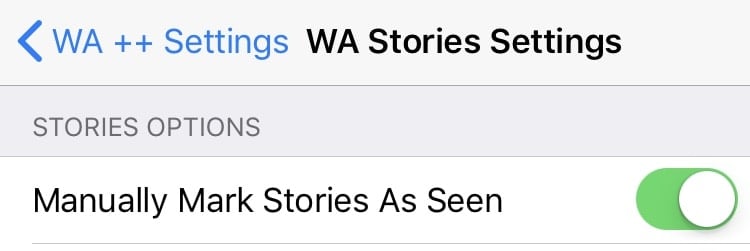
Now go to the Status screen in WhatsApp++ and tap on a particular contact’s status to view it completely. This activity will not reflect in your contact’s device.
Note: When viewing a particular status, there’s a little “eye” button on the bottom right corner of the screen. Tapping on that button will mark the status as “viewed” in the particular contact’s device.
Using WhatsApp++ even lets you view a status without notifying the particular contact, while keeping Read Receipts turned on. It’s the ultimate, no-compromise workaround for viewing status updates without letting them know that you viewed it.
View status in offline mode (Caution!)
Some users might be thinking of a workaround, where one can turn on airplane mode and then view a desired status in WhatsApp. Unfortunately, the app saves status view information locally on your device, and syncs it with the WhatsApp servers once you’re connected to the Internet again.
One way to tackle this situation is to turn off airplane mode, view the status and then uninstall the app before reconnecting to the Internet. That way, all the locally stored WhatsApp data would be erased and they wouldn’t be synced with the servers. But uninstalling WhatsApp just for the sake of viewing a status is not really convenient.
Instead, this would be helpful by using WhatsApp Web on your computer; especially if you do it in Incognito mode.
- Open WhatsApp Web on your web browser, preferably in Incognito mode.
- Go to the Status screen to view the list of contacts who have shared status updates with you.
- Disconnect the Internet connection on your computer.
- With the Internet disconnected, open the status of the particular Contact which you wish to view.
- After viewing the status, close the browser window if you’re in Incognito mode, otherwise clear your browser data. If you were in Incognito mode, the session data would be automatically deleted when the window is closed.
- Now reconnect the Internet back on your computer.
This workaround only works for viewing text updates, or get a rough idea about the photos or videos uploaded to the status. Since you’re offline, WhatsApp won’t be able to download media files from the status.
Sometimes, status updates are pre-downloaded to your device even if you haven’t seen it. So, if you’re lucky enough, you might catch a pre-downloaded photo in the status even though you’re in offline mode.
Additionally, you may also take a screenshot of the Status screen without opening the particular status. Of course, this is not an efficient method, but you can get a rough idea of the first item in a status.
This is convenient especially for text statuses, as text items are almost always clearly decipherable by zooming in into the snapshot. Whereas for images, you might only be able to get a rough idea. For videos, however, this method is not useful.
These are some of the most effective ways in which you can view your contacts’ WhatsApp status on iPhone, without letting them know. If you’re aware of any other innovative workaround to do so, let us know in the comments below.