Here’s how to see someone’s WhatsApp Status without letting them know.
Usually, whenever you see someone’s WhatsApp Status, they get notified that you saw it. However, depending on the situation, you may sometimes wish to view a status secretly. Let’s explore a few workarounds to do this.
Note: Here, we refer to WhatsApp’s Status feature, which is similar to the Story feature on Instagram or Facebook. This is not to be mistaken with the “online” or “last seen” statuses on a chat.
View WhatsApp Status without being seen
We’ll be looking at multiple workarounds that let you see someone’s WhatsApp Status without being seen.
Method 1: Turn off Read Receipts (Android/iPhone)
WhatsApp has a setting to toggle Read Receipts. The option is enabled by default. But when you turn it off, a user is no longer notified if you see their Status.
Here’s how to turn off Read Receipts on WhatsApp.
- Open WhatsApp on your Android device or iPhone.
- Open WhatsApp Settings: On Android, tap the three dots from the top-right corner and tap Settings. On iPhone, tap the Settings tab from the bottom-right corner.
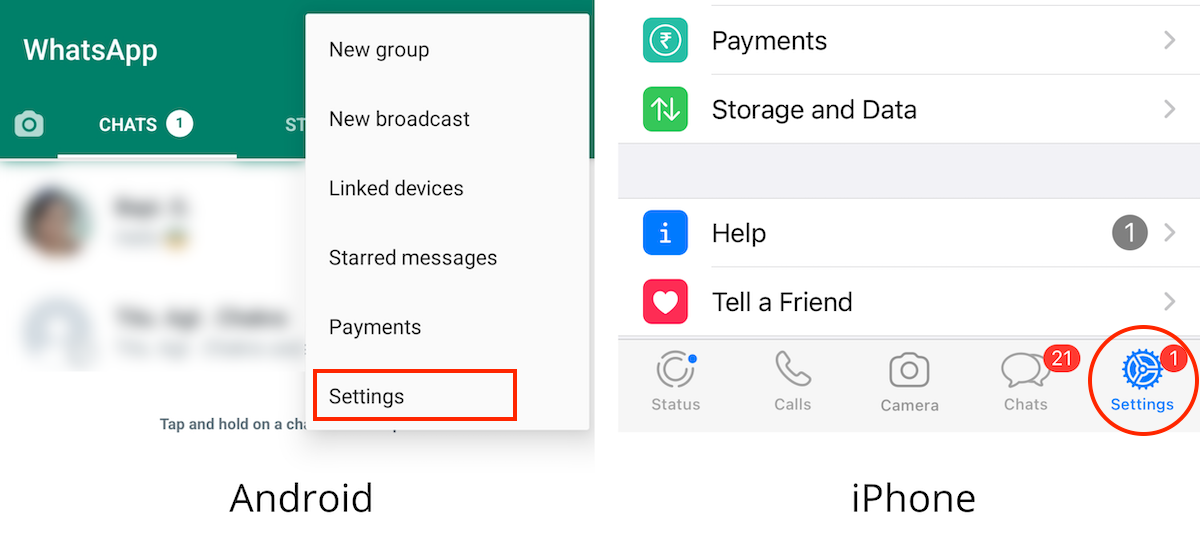
- Tap Account >> Privacy.
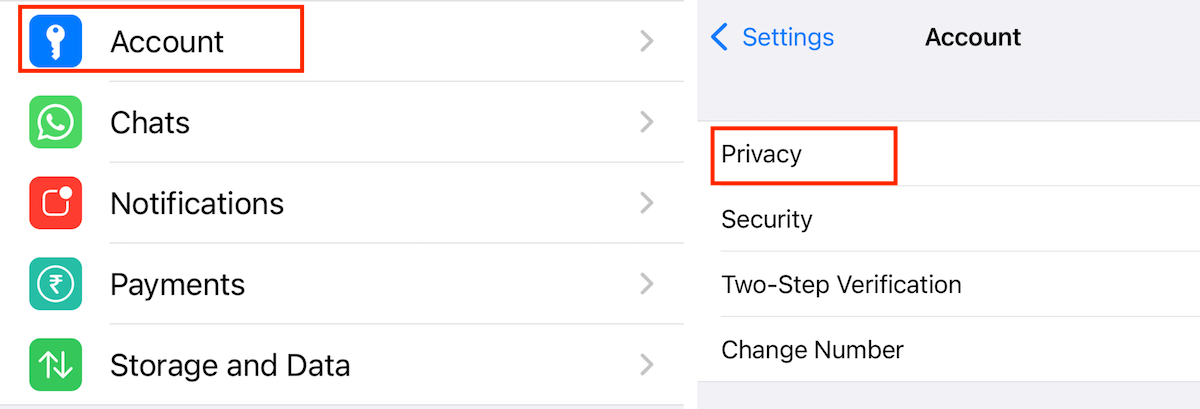
- Scroll down and turn off the Read Receipts toggle.
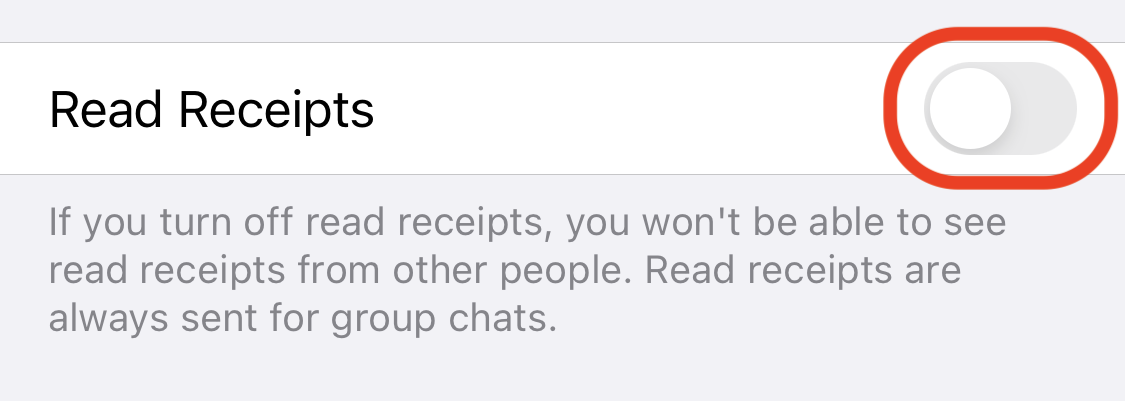
From now on, you can see anyone’s WhatsApp Status without being seen.
Drawbacks of this method
Although this method is quite convenient, it has a few drawbacks:
- If your Read Receipts are turned off, you will no longer see read receipts (Blue Ticks or Seen) from other people.
- If you temporarily turn off Read Receipts to view a Status, then turn it back on before the Status has expired, WhatsApp will still notify the Status owner of your “seen” Status.
To ensure you can secretly view a Status, you need to keep Read Receipts turned off until the Status expires (24 hours from its creation).
Method 2: Use Tweak Apps (Android/iPhone)
Tweaks are modified versions of official apps from third-party developers that provide additional features. There are several Tweaks available for WhatsApp on Android and iOS, many of which add the feature to view someone’s Status secretly without having to disable Read Receipts.
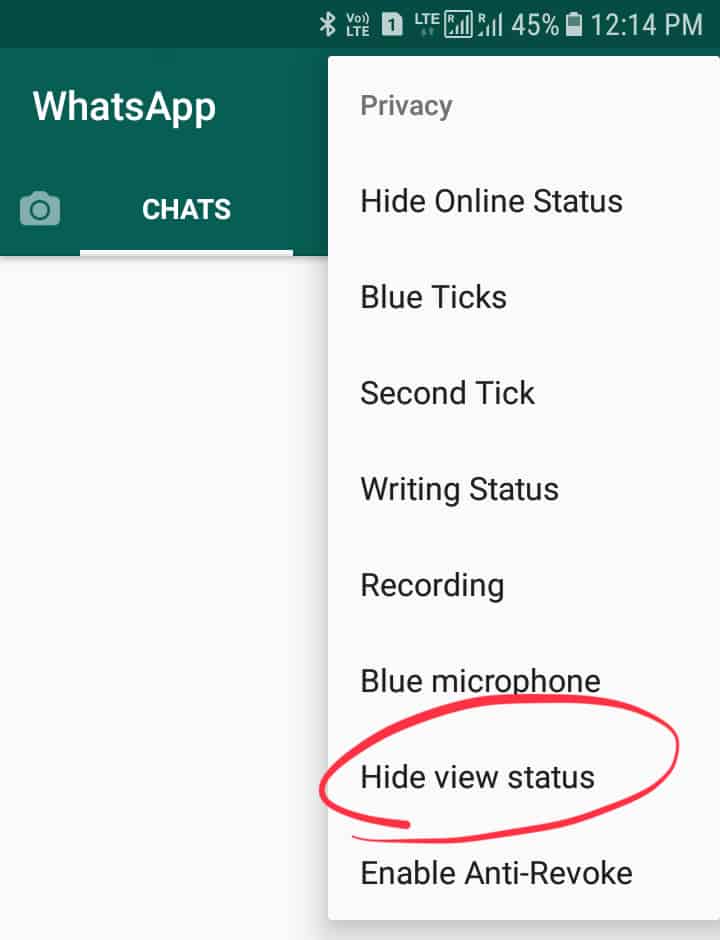
- Head to the GBWhatsApp website for more information on installing and setting up WhatsApp Tweak (GBWhatsApp) on Android.
- Read our guide for more information on installing and setting up WhatsApp Tweak (WhatsApp++ and others) on iOS (iPhone) without jailbreak.
Drawbacks of this method
- Tweaks are unofficial versions of apps that aren’t available on the Play Store or the App Store. Thus, they need to be downloaded from trustworthy app repositories. Also, installing such tweaks on iOS isn’t usually straightforward.
- Since these apps aren’t officially supported, they might easily break or be outdated when new versions of the official apps are released. Third-party developers may not regularly maintain their tweaks to keep up with these changes.
- Sometimes, tweaked apps conflict with the official versions of the apps, and both cannot coexist on the same device. Thus, you may need to uninstall the official app to install a tweak.
- On rare occasions, using such unofficial tweaked apps may lead WhatsApp to take action against your account.
Method 3: View Status in Offline Mode (WhatsApp Web)
The workaround involves opening a WhatsApp Web session and disconnecting the Internet after some status media has been pre-loaded. However, WhatsApp still keeps track of open Statuses in offline mode. So as soon as you come online again, the Status owner will be notified of your seen Status.
To secretly see a Status, ensure you open a WhatsApp Web session in Incognito mode on your computer and click on the Status tab. After a few seconds, turn off your Internet connection. Then open the Status you want to view, and close the Incognito session before switching your Internet connection back on. This will prevent the seen activity from being synced back to WhatsApp servers.
- Open WhatsApp Web on your web browser in Incognito mode.
- Go to the Status tab to view the contacts who have shared status updates with you.
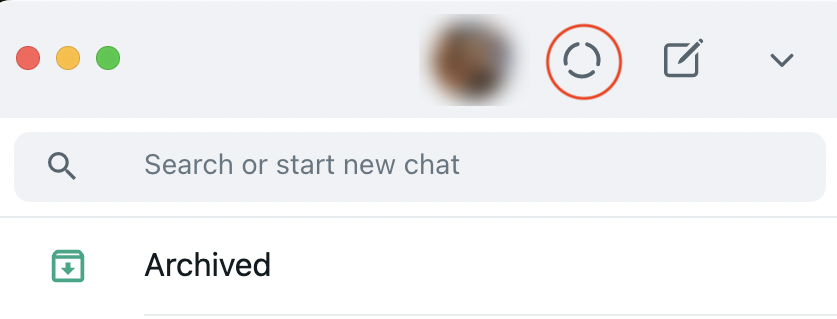
- Disconnect the Internet connection on your computer.
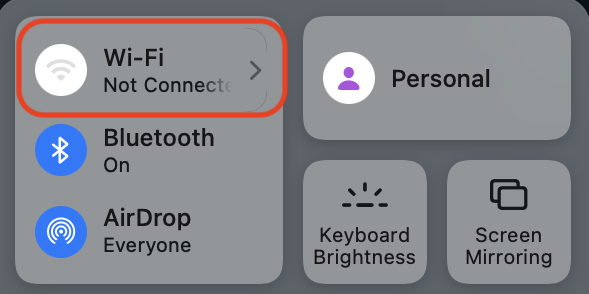
- With the Internet disconnected, open the Status of the particular contact you wish to view.

- After viewing the Status, close the browser window.
Now, you can safely reconnect to the Internet on your computer.
Drawbacks of this method
- You can only view limited Status content using this method. Usually, only the pre-loaded content before opening the Status is viewable.
- Since WhatsApp keeps track of “seen” activity in offline mode, it’s not feasible to use this workaround on WhatsApp mobile. You need a computer with WhatsApp Web for this.
Method 4: Use Status Saver Apps (Android/iPhone)
Status Saver apps are third-party apps available on the Play Store or App Store, allowing users to view and save (download) WhatsApp Statuses from outside WhatsApp. Consequently, you may be able to view someone’s Status without being “seen” on WhatsApp using such apps.
Android:
- Download and install Status Saver from the Play Store.
- Open WhatsApp and visit the Status section. This might trigger WhatsApp to download some of the Status media.
- Open the Status Saver app. If some Statuses have been pre-downloaded, they should appear here. Tap on the media to view it without being marked as “seen”.
Alternative Status Saver apps on the Play Store:
Drawbacks of this method
Status Saver displays the status content that has been pre-downloaded by WhatsApp before a status is seen. Thus, if the media is not pre-downloaded, you won’t be able to see it in Status Saver without being seen.
iPhone:
- Download and install Status Saver from the App Store.
- Open the app and follow the on-screen instructions to log in to WhatsApp using the Status Saver app (Link a Device).
- Once your account is connected, you can explore and tap to view WhatsApp Statuses without being seen.
Alternative Status Saver apps on the App Store:
Drawbacks of this method
- You need a separate device for this method to display the QR code so that you can log in to Status Saver using “Link a Device”, which is inconvenient.
- The method relies on the app developer maintaining the Status Saver app, as updates from WhatsApp might break the functionality of such apps from time to time.
Method 5: View Status from .Statuses folder (Android)
Note: After a recent update, WhatsApp no longer pre-downloads Status media to the .Statuses folder unless you view them in WhatsApp. Hence, if you’re on the latest version of WhatsApp, this trick might no longer work for you.
To improve user experience, WhatsApp may sometimes pre-download Status media (text, photos, or video) even before you open them. Thus, rather than opening a status from WhatsApp, if you view them from the folder where these pre-downloaded media are stored on your device, you can effectively view someone’s Status without being “seen”.
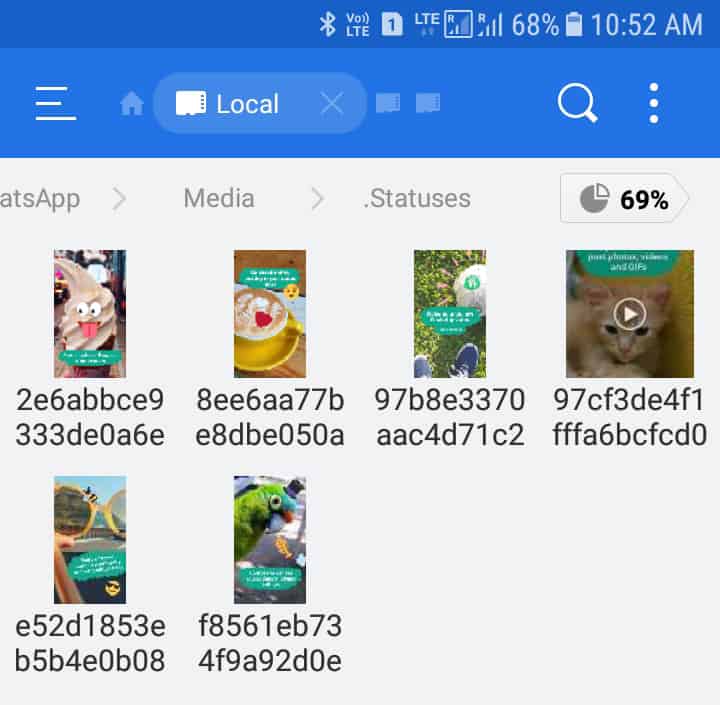
On Android, pre-downloaded Status media are stored in the.Statuses folder within the WhatsApp data folder (usually Internal Storage/WhatsApp/Media/ or Internal Storage/Android/media/com.whatsapp/WhatsApp/Media/).
Here’s how you may view the WhatsApp Status without being seen on Android:
- Open WhatsApp and visit the Status section. This might trigger WhatsApp to download some of the Status media.
- Open the default File Manager (Files) app on your Android phone, Head to the Files app settings, and ensure the “Show hidden files” option is enabled.
- Using the Files app, navigate to Internal Storage/WhatsApp/Media/ or Internal Storage/Android/media/com.whatsapp/WhatsApp/Media/.
You can now directly open the status media to view them using the file manager app. The Status will remain unseen in WhatsApp as they have been viewed outside the app.
Drawbacks of this method
- Only pre-downloaded media files from Status content are viewable with this method.
- Text statuses and text captions within photo or video statuses are not viewable.
Bonus Tip: Depending on the device you’re using, there might be another way to view someone’s Status on WhatsApp without being seen. For example, if you’re using an iPhone, simply tap and hold a particular Status so that it pops out, letting you view the Status without being marked as “seen”. Then, tap outside the popup to close it.
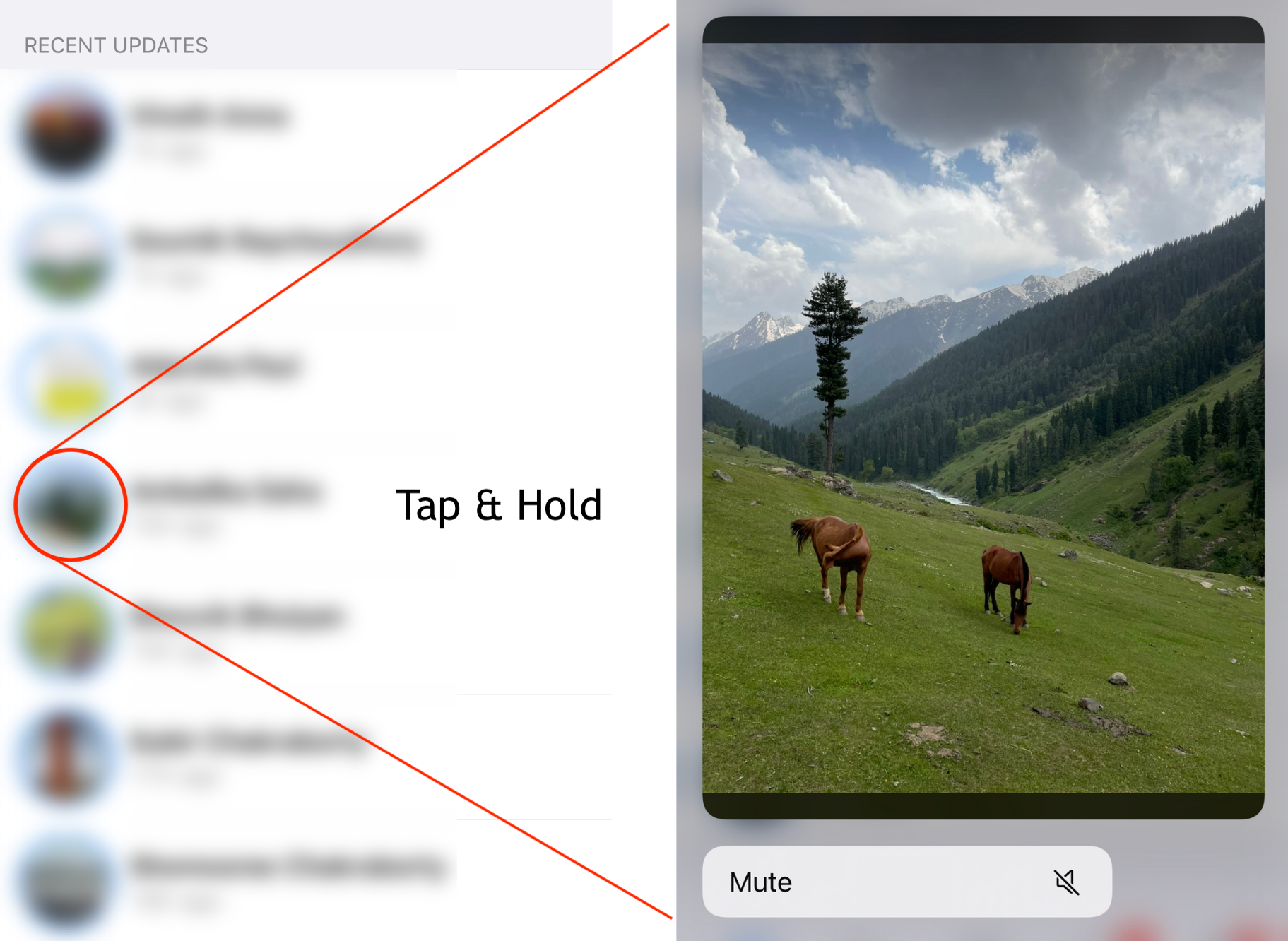
These are the different workarounds that will allow you to view the WhatsApp Status of your contacts without letting them know. All of them have some drawbacks, which we have listed in this article. We encourage you to go through all these workarounds and pick the most suitable one for you.