Being a student of Computer Sciences, I have always struggled with IDEs (Integrated Development Environments). It is so difficult to choose one, from an array of choices out there. In the end, even if you settle for one, you will need to download & install numerous plugins to make it run smoothly before you can start coding.
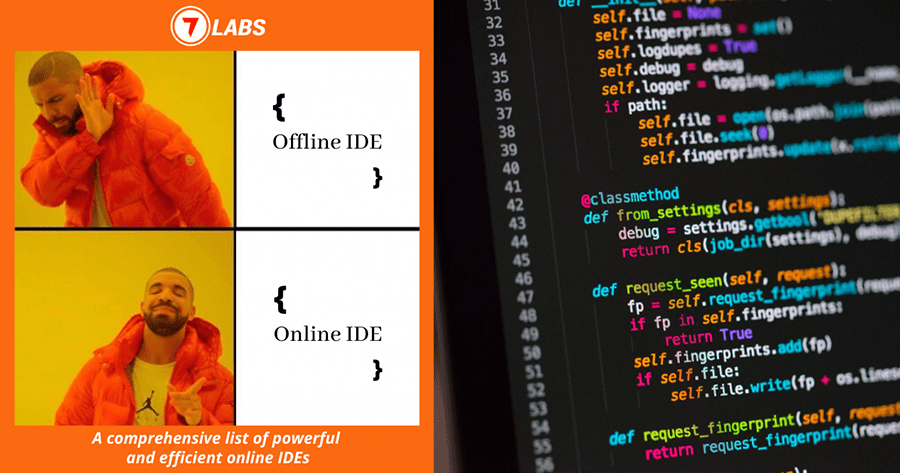
So finally, I decided to look for online IDEs where I can code and also save them for future reference. You can find various online IDE’s for Python, Java, C and etc.
In this article, I will go through a list of some powerful and efficient online IED’s that are available for everyone to sign up and start coding.
***This list is not ordered in any manner***
CS50 IDE
- The CS50 IDE provides a beginner-friendly environment to code in C language. Even a newbie can get used to the editor swiftly.
- You can quickly learn the workarounds of the online editor if you do the free CS50 yearly course, taught by David J Malan.
Gitpod
- Let’s say you’re enjoying your nice vacation when your boss ranged up and ordered you to make some changes in the code. If you are carrying your system with you, then you’re well off. But, let’s face it that’s not always the case. Nobody likes to carry their work laptop on vacations. So, what are your options now? Well, If you’re a Github user, there is a quick way to get things done online.
- The Gitpod is a paid service that can instantly connect your Github repositories and projects with their powerful online IDE.
- The Gitpod editor’s design is inspired by Microsoft’s Visual Studio Code.
- You will find all the required plugins already pre-installed. All you need to do is give it permission to access your Github account. You’ll find yourself making all the necessary changes to your code online in no time.
Tutorials Point
- The tutorialspoint.com provides a huge collection of programming languages for you to choose from. All the supported programming languages are catalogued under three main categories.
- i) Front-end Technologies: Under this category, you have options like– Angular JS, Bootstrap, CSS-3, CoffeeScript, D3.js, HTML-5, Javascript, Jquery, Jquery Mobile, Jquery UI, Processing.js, Typescript, P5.js, VueJS
- ii) Document Editors: Under this category, you have options like– AsciiDoc, Latex, Markdown, MathML, reStructure, Tex
- iii) Online Compilers and Interpreters: Under this category, you have options like– Ada (Gnat), Algol-68, AngularJS, Assembly, Awk, Bash Shell, Befunge, Brainf**k, C, Chipmunk BASIC, Clojure, Cobol, ColdFusion, C99 Strict, C++, C++ 0x, C++ 11, C#, Dart, D Language, Embedded C, Erlang, Elixir, Factor, Fantom, Falcon, Fortran-95, Forth, F#, Free Basic, Groovy, GO, Haxe, Haskell, ilasm, Intercal, ICON, Java, Java8, Java MySQL, JSP, julia, Jython, Kotlin, Ksh Shell, Lisp, LOLCODE, Lua, Matlab/Octave, Malbolge, Mozart-OZ, Nimrod, Node.JS, Objective-C, OCaml, Oracle Database, Pascal, PARI/GP, Pawn, Perl, Perl MySQL, PHP, PHP MySQL, Web View, Pike, Prolog, Python, Python-3, Python MySQL, Rexx, Ruby, Ruby MySQL, Rust, R Programming, Scala, Scheme, Smalltalk, SML/NJ, Simula, SQLite SQL, Swift 4.0, Tcl, Unlambda, VB.NET, Verilog, Whitespace, Ya Basic, Yasm
I am sure you will find your desired language to code in from this above extensive list.
CodeChef
- Next up on the list is the CodeChef’s online IDE. It has a clean interface, which you can use for practice & competitive coding. They have a huge community forum on their website where you can get your doubts cleared.
- With the drop-down menu present at the left top corner of the editor, you can choose between various programming languages.
- It also allows you to sign-up with the required credentials, after which you can save your codes in your account for future use.
- Additionally, you can code in two different languages or projects at the same time, because the editor lets you run more than one IDEs simultaneously.
- You can also upload your local files to edit them online.
GeeksforGeeks
- The popular publication GeeksforGeeks appears for almost all generic search terms related to programming on Google 1st page. They also host an online IDE on their website.
- You can use it to code: C, C++, C++ 14, C#, Java, Perl, PHP, Python, Python 3, Scala, HTML & JS.
- Just like the CodeChef’s IDE, it also lets you run more than one IDEs simultaneously.
IDEONE
- The ideone.com supports all the programming languages given below: Bash, Pascal, C, Perl, C#, PHP, C++, Python, C++14, Python 3, Haskell, Ruby, Java, SQLite, Objective-C, Swift, Pascal, VB.net, Ada95, Common Lisp, Java, Prolog, Assembler 32bit, Common Lisp, JavaScript, Python, D, JavaScript, Python 3, Assembler 64bit, Kotlin, R, AWK, Lua, Racket, Dart, Nemerle, Rust, BC, Elixir, Nice, Scala, Brainf**k, Erlang, Nim, Scheme, F#, Node.js, Scheme, C++ 4.3.2, Fantom, Objective-C, Scheme, C++14, Forth, Ocaml, Smalltalk, C99, Fortran, Octave, TCL, Clips, Go, Perl, Text, Clojure, Gosu, Pico Lisp, Unlambda, Cobol, Groovy, Pike, VB.NET, COBOL 85, Icon, Prolog, Whitespace, CoffeeScript, Intercal
- Ideone uses Sphere Engine technology to execute programs on a remote server in a secure way within a complete runtime environment.
- Well, even if it does not allow you to multitask with more than one IDEs opened simultaneously. But, It makes up for that, by providing a clean-looking editor interface and more than 60 programming languages to choose from.
Paiza.io
- The paiza.io‘s online code editor provides 29 different languages to code in.
- On its homepage, you’ll find all the supported languages on the left side in small oval-shaped green boxes.
- Upon clicking on your desired programming language, you will be redirected to a new page with that language’s compiler.
- Click on “Start Online compiler (Free)” to open the IDE.
HackerRank
- For competitive coding, hackerrank.com is an ideal choice. Whether you’re a student or a pro preparing for your next job interview, HackerRank caters competitive problem-solving questions for all levels.
- You can use their online IDE to solve the given problem statements in any of your desired languages. Once you click on ‘submit’ the code is checked against numerous sets of inputs, to measure the correctness of your submitted code.
- Overall it can be recommended for beginners to learn and execute codes on the go, not to mention for pros to join in worldwide coding competitions.
Coding Blocks IDE
- Head over to ide.codingblocks.com to access the Coding Blocks IDE. It is simple ready to use IDE that supports 9 languages which are: C, C++, C#, Java, Python, Python3, Javascript, NodeJs & Ruby.
- It lets you share, download, upload as well as save your code online. It doesn’t support multitasking with more than one IDE opened simultaneously.
Hackerearth
- The Hackerearth’s IDE can be considered as one of the most minimalistic IDEs on this list.
- It also provides a long list of programming languages to choose from.
- Like some IDEs that are already mentioned above, you can scroll through all the options here too. Using the drop-down menu at the top left corner of the editor.
- You can share your code with your peers by generating custom URLs with both ‘Read-only’ and ‘Read & Write’ options. With the ‘Use custom input’ feature, you can check your code’s correctness against custom inputs.
GDB online Debugger
- The GDB online compiler and debugger is default set to C/C++ when you first open it.
- If you want to code in a different language, use the drop-down menu at the top right corner of the editor adjacent to ‘Language’ to choose one.
Personally, in my use, I didn’t find this IDE that much useful. It lacks a lot of C/C++ header files (libraries). But it can get the job done for you, and you can definitely use it for practice work.
Bonus: Make your own IDE with THEIA
- Theia is a complete free opensource platform. It uses state-of-the-art web technologies to develop multi-language Cloud & Desktop IDEs.
- Theia claims to use a growing network of over 60 available language servers, delivering intelligent editing support for almost all major programming languages.
- It uses a bunch of design features similar to Microsoft VS code. Providing a lot of room for heavy customization, with direct support to VS code plugins simultaneously.
To learn more about the features of Theia, visit this link.
As I have already mentioned at the beginning, this article is not ordered in any manner. All IDEs are unique in their own way, even though all of them does the same job. Some have a pro design, while the others got a minimalistic look.
No matter which one you choose, you will be able to run, compile and check your codes online with ease.
FAQs:
What is IDE with examples?
An IDE refers to the Integrated Development Environment. It is a comprehensive facility that programmers use for software development. It normally consists of at least a source code editor, built-in automation tools and a debugger. For example, CS50 IDE, CodeChef IDE are examples of online IDEs. Whereas Visual Turbo C is an offline IDE.
What are the different types of IDE?
Types of IDEs range from web-based and cloud-based to mobile, language-specific or multi-language. A developer needs to find the best IDE that caters to the specific needs of the software one’s developing.
What are the features of an IDE, and what do they do?
The features of an IDE includes, an editor to write codes, a debugger tool to debug the errors, and a compiler which can compile and run the codes.
What is online IDE?
An online IDE is a web-based development environment. It employs remote servers to compile and run codes.
What is an online compiler?
An online compiler is a web-based development environment. Which is capable of compiling your codes in a remote server on the web and returning the required output.