Have you ever looked at a plant and wondered what plant it is? Fortunately, all you have to do is to take a photo of the plant using your smartphone, and with the right app, you can identify the name of the plant.
In this article, we’ll explore a few apps for both Android and iPhone, which let you identify plants and trees from a photo.
Top apps to identify plants with a photo on Android, iPhone
Here, we’ll look at some of the native, as well as third-party apps that enable you to identify plants, trees, and flora, on Android and iOS.
Most of the apps or services mentioned below, analyze your photos online by uploading them to their servers. If you have privacy concerns, ensure you go through the Privacy Policy of the respective services to understand how they handle your data, including the photos and images that you upload to them.
Note: The apps mentioned here aren’t ranked in any particular order. You may want to try all of these solutions and then decide for yourself which one serves you best.
Google Lens in Google Photos (Android, iOS)
Google Photos is the one-stop solution for backing up your photos and videos. In a recent update, Google integrated Lens (formerly a separate app) features right into Google Photos.
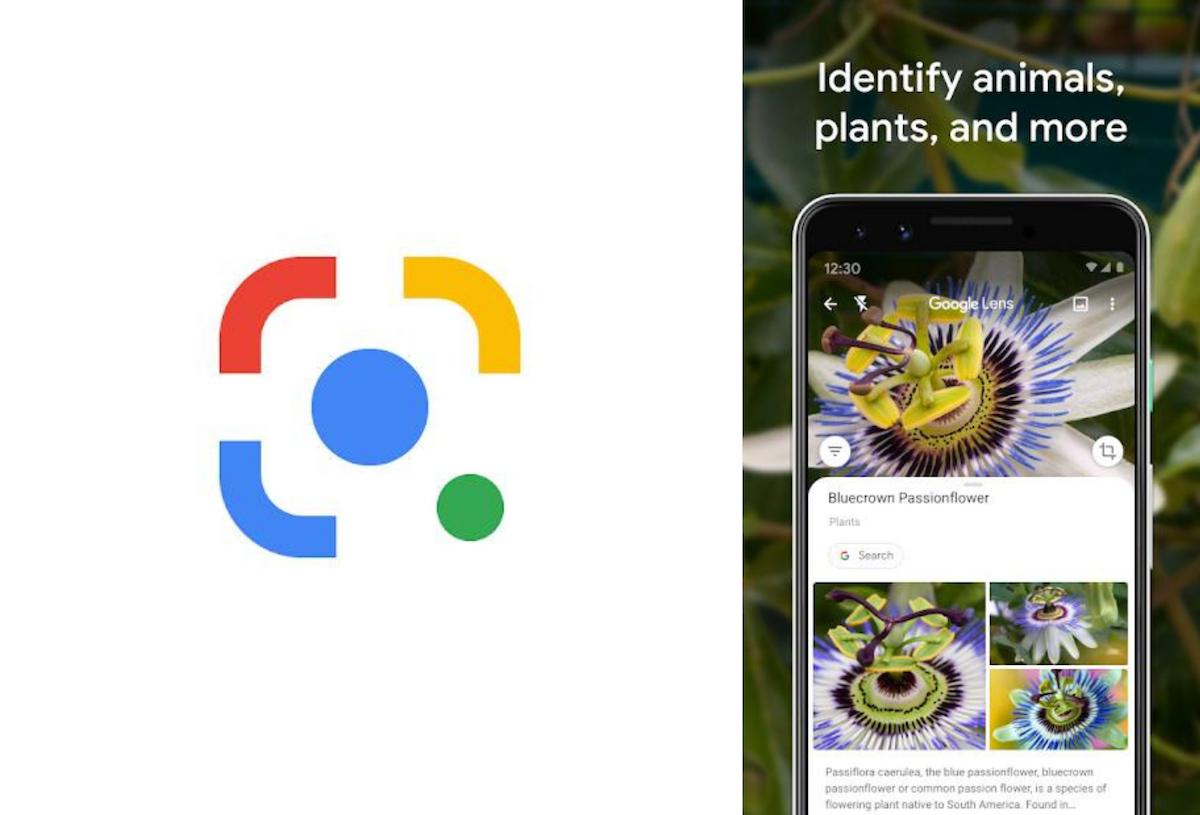
Google Lens uses AI to detect and identify plants, animals, and other objects in your photos, and provide results of similar images from the web. If you use Google Photos to backup your photos, this might be your go-to solution for identifying plants. It is fairly accurate at identifying flora and fauna, though your mileage may vary sometimes.
How to identify plants and animals using Google Photos (Lens)
The below steps will guide you to identify plants and animals in Google Photos using Google Lens.
- If you want to identify objects from the current scene, take a photo using the default camera app, and ensure it syncs to Google Photos.
- Open Google Photos on your Android device or iPhone, and tap the image from which you want to identify an object to open it.
- Tap on the Lens icon from the bottom of the screen (third icon), and wait for Google Lens to analyze it.
After analyzing the photo, Google will suggest the name of the plant along with similar photos from the Internet.
Note: On Android, you may also use the dedicated Google Lens app, available on the Play Store.
Siri Knowledge in Apple Photos (iOS)
Similar to Google Photos, iOS 15 integrated object identification into the Photos app. Like Google, Apple’s object identification gets it right most of the time but may be inaccurate at times, depending on the photo you’re trying to analyze.
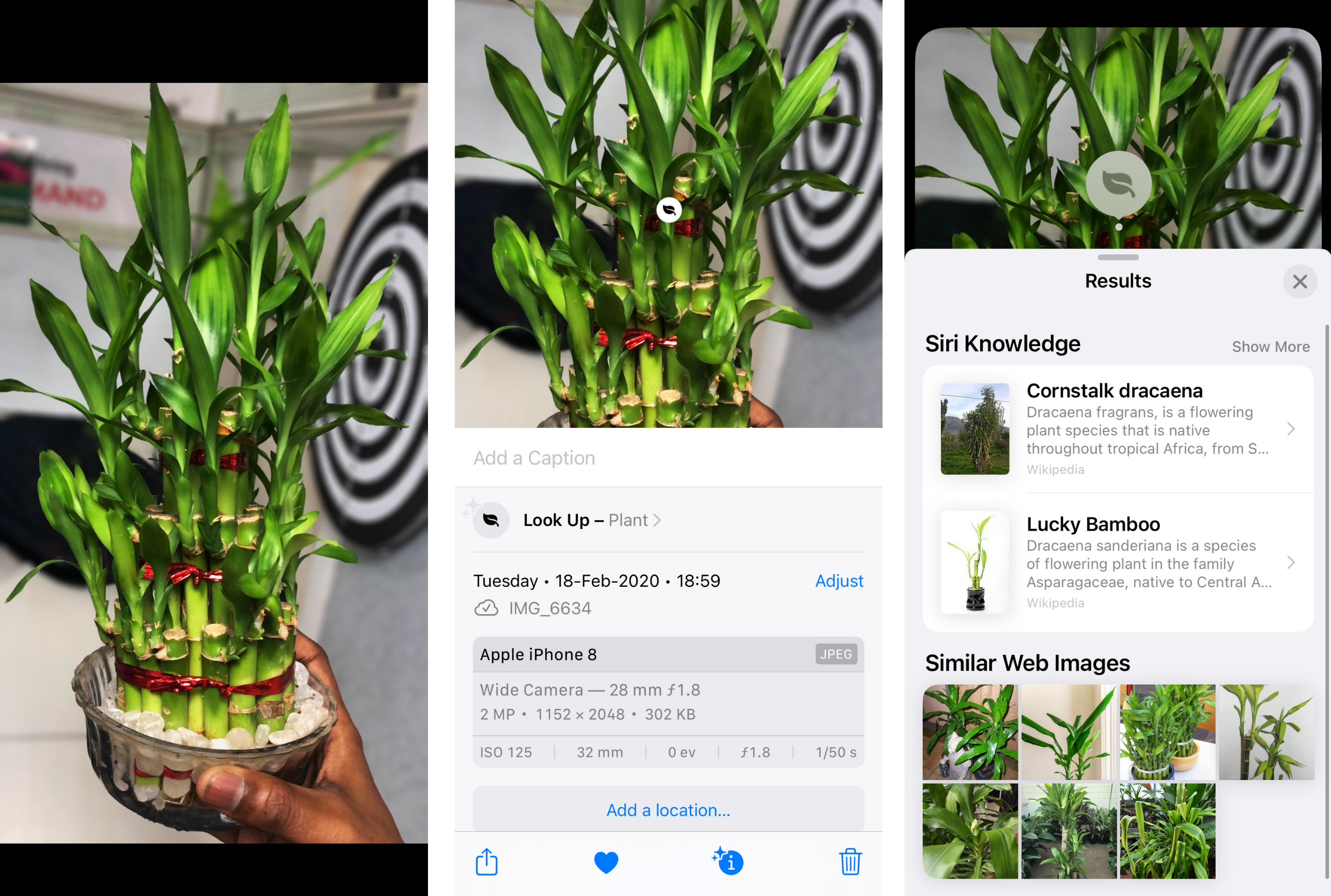
How to identify plants and animals using Apple Photos
The below steps will guide you to identify plants, trees, animals, and other objects in your photos.
- If you want to identify a plant or animal from the current scene, open the Camera app on your iPhone and snap a photo.
- Open the Photos app on your iPhone and tap on the photo from which you want to identify an object.
- Scroll up from the bottom to reveal additional info. Tap Look Up.
Siri Knowledge will attempt to identify the object in your photo. Along with the suggested name of the object, it also sometimes provides similar matches from the Internet.
It’s a good idea to cross-verify multiple results to ensure that the plant, animal, or object has been correctly identified.
Bing Search (Android, iOS)
Although Bing is not a popular option, it does provide fairly accurate identification of plants and animals from photos. The interface is also quite intuitive, and you can quickly attempt to identify plants, animals, or objects by either snapping a photo or uploading one from your photo gallery.
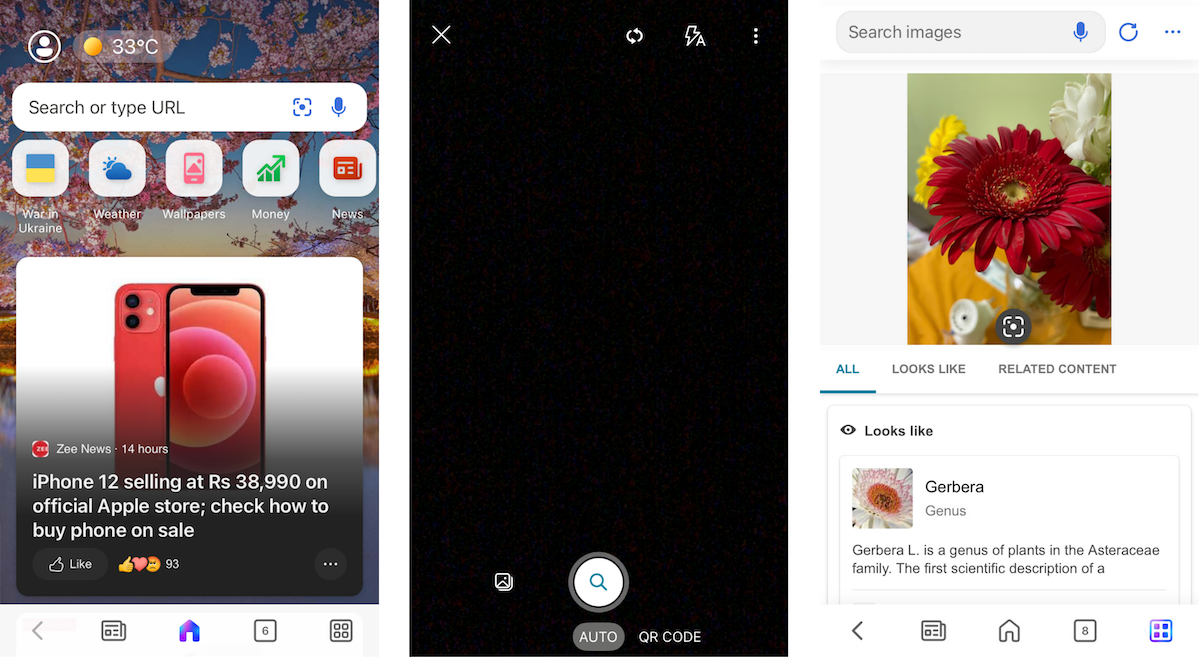
How to identify plants and animals using Bing Search
Follow the steps below to identify plants, animals, or other objects in your photos using Bing Search:
- Install the Bing Search app on your Android or iOS device.
- Open the app, then tap the Camera icon from the right side of the search bar to open the Camera.
- If you want to identify an object in the current scene, tap the Search button at the bottom of the screen to snap an image and search it in Bing. Alternatively, tap the Album icon from the bottom-left corner and pick the photo having the object of interest from your photo gallery.
After some time, Bing will attempt to identify the object in the photo, under the Looks Like section. You may also find related images and information in the Related Content section.
PictureThis (Android, iOS)
PictureThis is a third-party app that uses AI to identify plants and trees from photos on your Android device and iPhone. PictureThis has a rich database of over 1 million plants and boasts 98% accuracy in plant identification. The AI engine is continuously being improved upon with feedback from plant experts and specialists.

The key features of PictureThis include:
- Identify plants, flowers, and trees instantly with an AI-driven plant identification system
- Diagnose plant problems automatically and get treatment suggestions
- Get advice from professional botanists in one-on-one conversations
- Use plant guides that help you choose and grow beautiful, healthy plants
- Keep notes, get reminders, and record the growth of plants, trees, and flowers
- Take better photographs with an easy-to-use interface
As you can see, PictureThis not only allows you to identify plants and trees but also provides you with various tools to take care of them and help you grow them in a better and healthy way.
Get PictureThis on Play Store (Free, with optional in-app purchase)
Get PictureThis on App Store (Free, with optional in-app purchase)
PlantSnap (Android, iOS)
PlantSnap is another third-party app for identifying plants, available on the Play Store and App Store. This app can identify over 600,000 types of plants, including flowers, trees, succulents, mushrooms, cacti, and more.

To know more about a particular plant, vegetable, flower, or tree, just take a picture using your Android or iPhone camera, and the app searches its database for nearest matches and provides the relevant information about its taxonomy, along with a complete description with curiosities about the plant.
The app also has an augmented reality feature, where you can zoom into the particular plant in your photo, to see its detailed features, such as leaves, flowers, fruits, etc.
PlantSnap is available for free, but it also has a paid Premium version with additional features.
Get PlantSnap on Play Store (Free | Pro)
Get PlantSnap on App Store (Free | Pro)
Pl@ntNet (Web)
Pl@ntNet is a web app that offers fairly accurate AI-based tools that help you identify plants, flowers, leaves, fruit, etc., by uploading photos of them. It’s easy to use and can be accessed from any desktop or mobile device.
Using the web app is pretty straightforward. All you have to do is to take a photo of the plant you’re trying to identify, and then follow the steps given below:
- Open the Pl@ntNet website by opening the Identify link on your favorite device and browser.
- Click or tap the add / drop an image button.
- Browse and select the photo of the plant, flower, tree, etc., that you want to identify.
- Choose the organ (part of the plant) that you want to identify. Usually, you’ll get options like Flower, Leaf, Fruit, Bark, etc.
- Repeat steps #2 through #4 if you want to look up multiple photos. The more photos you provide of the same plant, the better the chance of accurate identification.
- Ensure you select the appropriate location filter. If you’re unsure where the flora is found, select World flora (the default option).
- Finally, click or tap Identify in to start looking up its internal database for the nearest match.
Pl@ntNet will return search results containing predictions for what plant the photo(s) might be of, along with a probability percentage for each result.
Pl@ntNet is a free web app that works with almost any of the popular web browsers in any form factor. It’s free to use, and community-powered as well.
These are some of the recommended plant identification apps that you can use on your Android, and iOS smartphone.
All of the apps mentioned above use AI to identify the plant from a photo, and they may not be accurate all the time. Thus, it’s recommended that you check the results from multiple apps to ensure you identified your plant accurately.