In the modern era, we often look for convenience. After all, life is hectic, and we have to save time if we can. It’s even better if the time-saving tools we use can help us improve ourselves as we use them. That’s what we’re looking at here – writing tools that won’t only save a few hours but ones that will give a long-term helping hand as well!
EssayPro
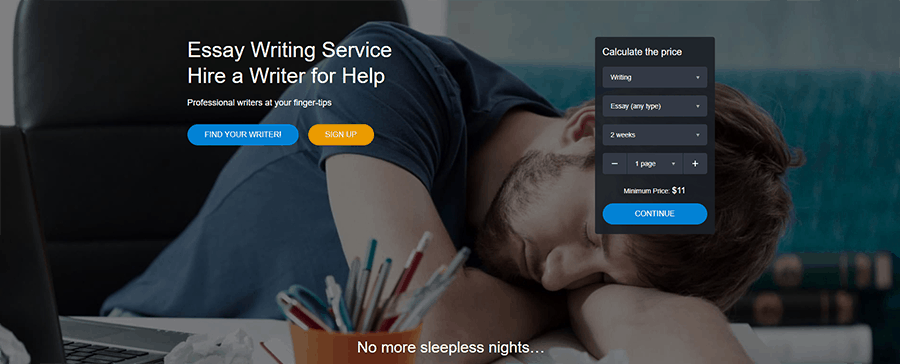
The first up on our list is an essay service called EssayPro. This is a website that is often thought of for students who want to order an essay, but it’s really helpful for any writing. This service includes writing, rewriting, and editing in all styles and types. Once the user chooses their service, essay type, deadline, and page length, they’ll get an estimated price. They’ll then get connected with a list of writers that they can discuss the project with before placing an order.
If you want tips without direct service, the website also features a blog full of tips. A few examples include guides for writing autobiographies and determining credible sources.
Daily Page
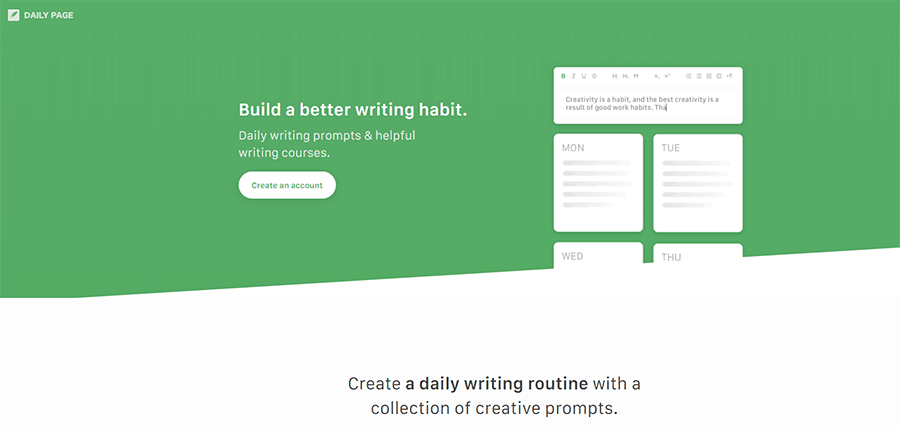
To improve any skill, you have to practice it frequently. Unfortunately, it’s easy to put off writing when you have writer’s block or just aren’t being held responsible for doing it. That’s where applications such as Daily Page come into play. This website will email you a new prompt every morning, and you have the whole day to come up with a response. You don’t have to make the response public, but it does hold you to daily practice.
Grammarly
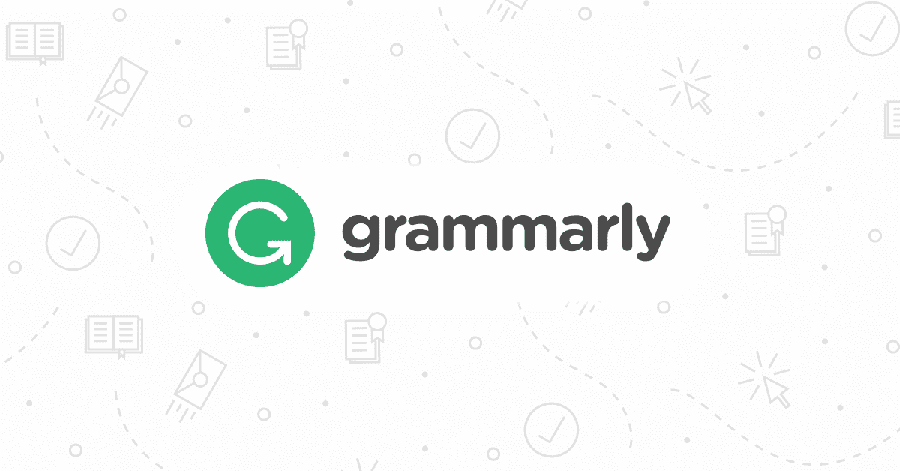
Grammarly has become incredibly popular lately for a good reason. It takes a deeper look at your work than standard, built-in spell check algorithms. It looks for and highlights problems such as comma splices, misused hyphens, and, of course, spelling errors. The premium version offers even more in-depth help, such as stylistic recommendations. Either version of the program can be used in Microsoft Word and as a Chrome plugin.
The program also sends weekly analytics called “Grammarly Insights” to users via email. This includes your writing streak, productivity, mastery, and vocabulary compared to other writers. It also highlights your top three mistakes as well as stories and tips that could help expand your skills.
Hemingway App
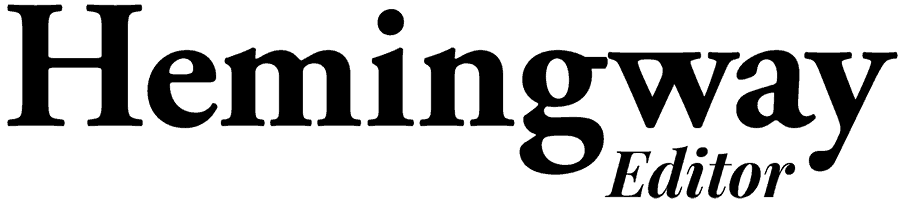
The Hemingway App is a free online tool that allows you to either copy and paste documents or even directly type into it. It evaluates some of the aspects that other writing checkers tend to overlook. This includes an adverb and passive voice use as well as highlights words and sentences that are hard to read. For instance, if you used the word “utilize,” the app would highlight it in purple and suggest simpler alternatives such as “use.”
A particularly helpful feature that the Hemingway App boasts is a readability analysis, including both grade level and reading time. You can also see the number of letters, characters, words, sentences, and paragraphs in the piece.
Power Thesaurus
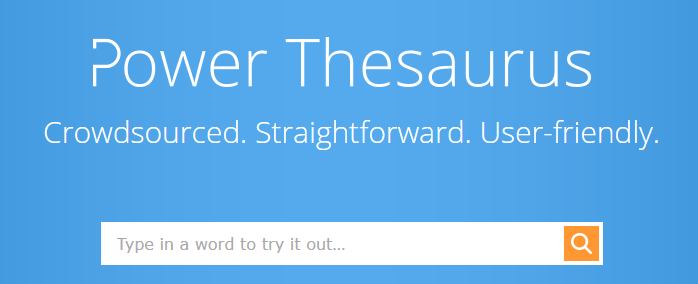
There’s a tricky balance in the vocabulary used in writing. On the one hand, filling your writing with over-complicated words can come off as pretentious or be too hard to read. On the other hand, simple or repetitive language can get boring after a while. To maintain this balance, you need access to a source to help give you definitions, synonyms, and antonyms. Free online sources such as Power Thesaurus offer just that.
Cliche Finder
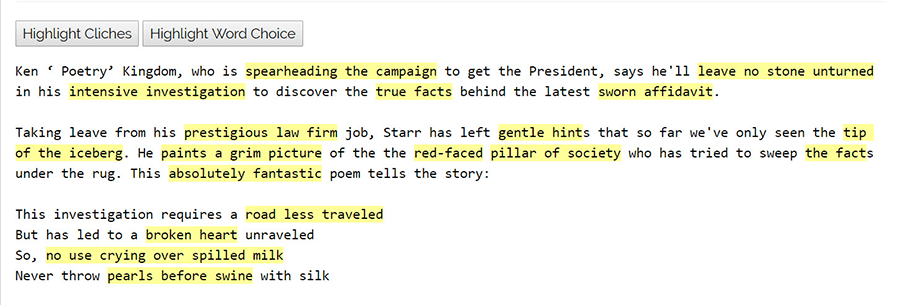
When you visit the Cliche Finder website, you may be surprised by how simple it is. However, don’t let this deter you – it’s a valuable tool!
Metaphors can be a powerful way to get your point across. But, if those metaphors are cliche, they lose their power. This tools will highlight any cliches it finds in red. This includes examples such as “leave no stone unturned” or “paints a grim picture.” To use it, all you can either type directly into it or copy and paste the content into it. Then, click the “Find Cliches” button, and it will go to work!
Conclusion
It can be challenging to find the time to write and edit everything you write. Not only that, it’s difficult to improve yourself if you don’t know what you’re doing wrong. With tools like these, you can both speed up and improve your writing process!
Author Info:
Kraig Tolentino is a professional writer with 2 years of experience in technology, writing, education niches.